The LinkedIn Profile Guide
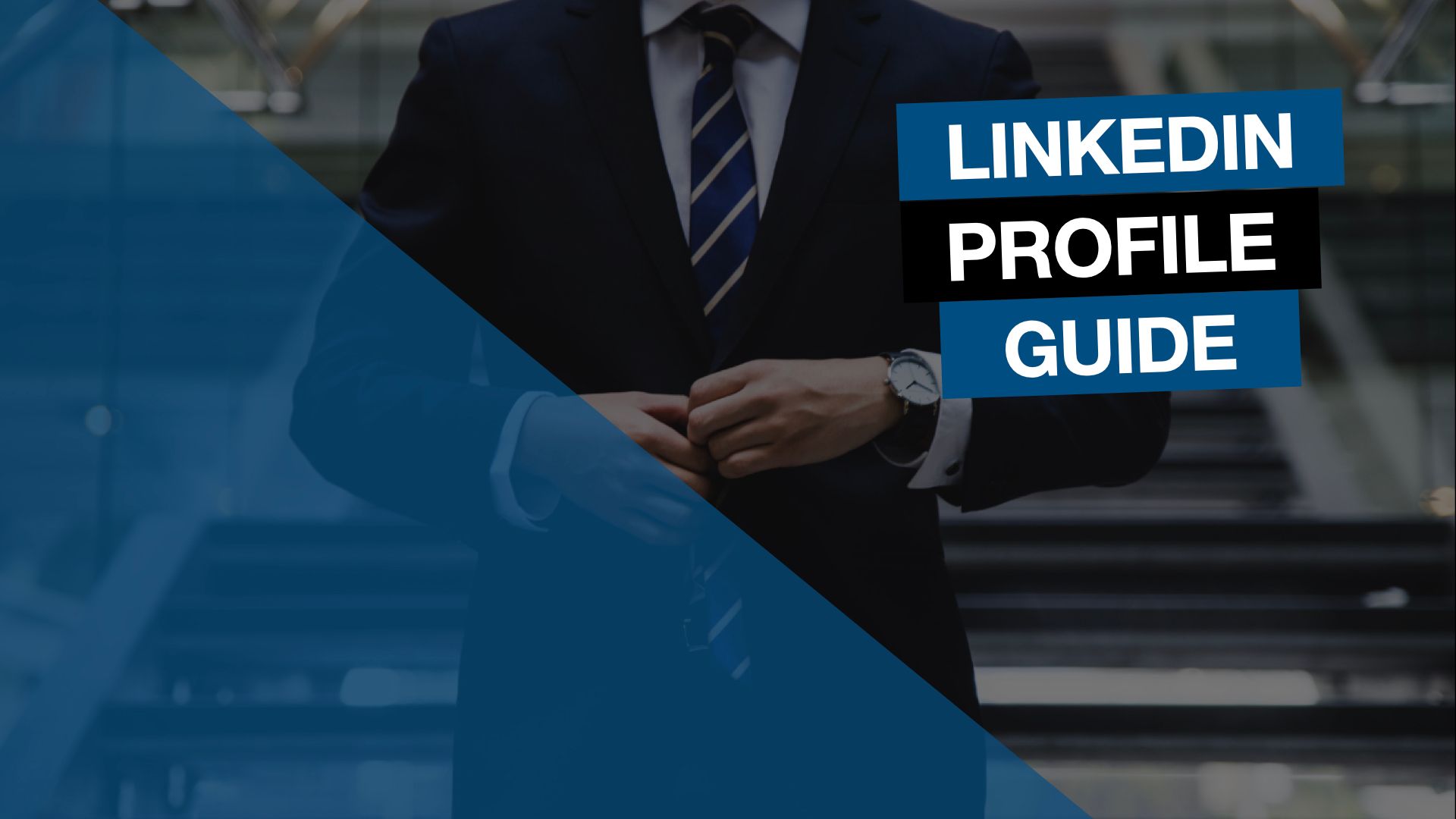
In this guide, I am going to tell you why you need a LinkedIn profile, how to set yours up, and how to use it for your job search. This could be the missing piece to your current job search and might be able to help you land your dream job.
Look at these incredible statistics:
- LinkedIn has over 706 million members
- More than 95% of recruiters use LinkedIn regularly
- Open job postings on LinkedIn exceed 20 million
There is no question that every job searcher should have a LinkedIn profile. LinkedIn is the best way to connect to people who can get you in touch with a recruiter or a hiring manager at the company you are interested in. Your LinkedIn profile can often help or hurt your case depending on the quality of information you provide because recruiters and hiring managers will often look for your profile when they’re doing their review of your application. Recruiters get a better understanding of who you are by looking at your LinkedIn profile and most prefer it over a resume.
If you don’t have a LinkedIn profile, then you are missing out on perhaps the most important part of finding a job. It’s no secret that it’s difficult to land a job by applying to it online. The best way to land a job is through an internal referral. LinkedIn will help you connect to the people who can make that happen.
Follow these steps to create a professional looking LinkedIn profile:
1. Upload a professional photo
Your photo is your first impression so make sure it is appropriate for the type of job you are looking for. The more prestigious the job, the more professional your photo needs to be. If you are going for investment banking jobs, then you should be in a full suit and the photo should be taken in a professional studio. If the job is at a casual tech company, then you can get by in more casual clothes and use your phone’s camera.
2. Add your location and industry
This is important for search prioritization and helps employers identify you.
3. Customize your LinkedIn URL
LinkedIn will auto generate a URL for you based on your name. It will likely look like: www.linkedin.com/in/john-smith-T453-747LI23. Try changing it to something without all the random numbers and letters at the end.
Examples:
- /john.smith
- /johnsmith
- /john.d.smith
- /john.smith.MBA
- /johnsmithusa
- /johnsmithfinance
4. Write a summary
This is a great opportunity to display your key highlights and grab the attention of recruiters. What information do you want the reader to know immediately? Use your resume to help you write this summary section.
5. Add your experience
Grab your resume and summarize each bullet point you have listed. I would stick with the most important information so that your profile doesn’t become a novel.
6. Add skills
Add at least 10 skills that describe you well. Recruiters can filter candidates based on the skills they have provided on their profiles.
7. Add your education
Enter in the colleges/universities you went to and the degrees you obtained. You can include any extracurricular activities and awards/honors if you think it would be beneficial.
8. Add connections
I would shoot for at least 50 if you’re just starting out. The more connections you have, the more professional you appear to be. To find people to connect with:
- Search for your personal friends who might have a profile
- Go to your college’s alumni page
- Scroll through the “People you may know” section
Once you are finished setting up your profile, you can start using LinkedIn to network with other people. To start, all you need to do is message someone and ask them if they have a few minutes to talk about what it’s like to work at their company. This process is often called an informational interview. The goal is to ask them any questions you have about the job and company in a very relaxed setting. These conversations do not need to be formal. In fact, it is better to talk in a very conversational manner as if you are already friends.
In addition to doing informational interviews, you can also message recruiters directly to see if you can get their attention. Simply ask them if they have a few minutes to talk about an open position that is listed at their company. You will be surprised by the kind of results you will get by doing this. I was able to get an interview at Amazon by doing exactly this.
The worst thing that can happen by messaging people on LinkedIn is that they just don’t respond. If that happens, then just move on to the next person.
